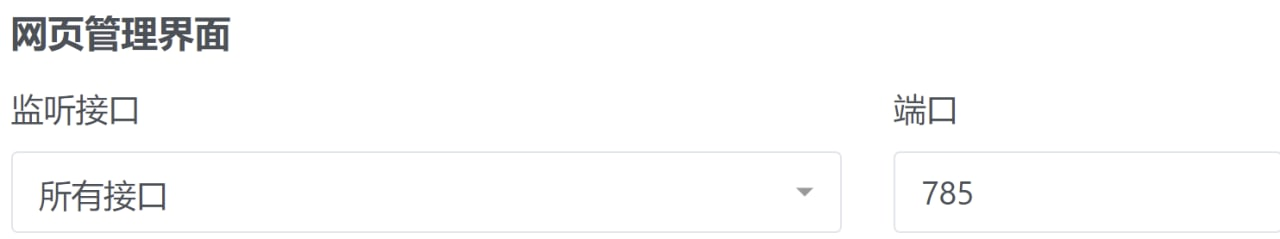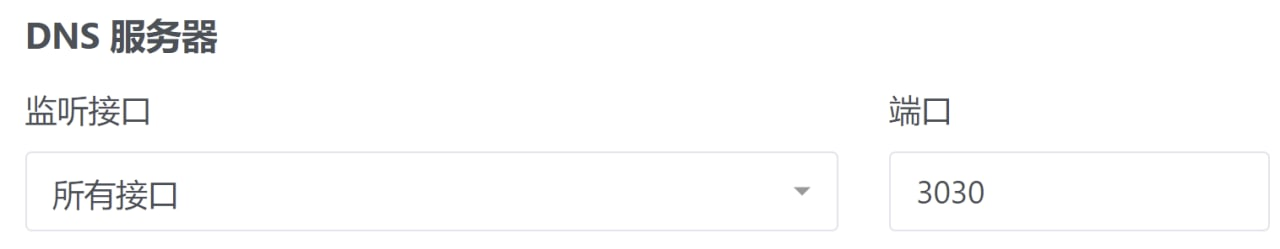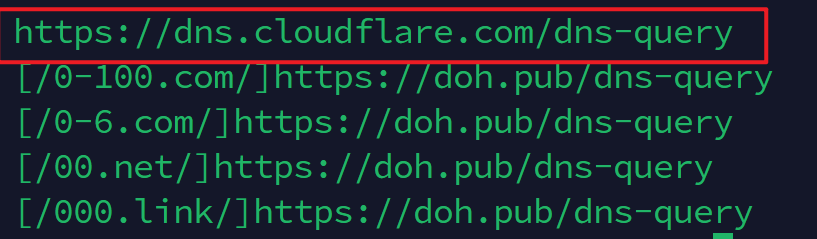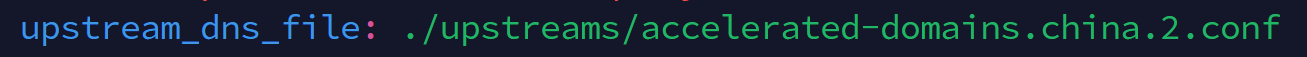Adguard Home DNS
目录
使用脚本进行安装
| |
- 相关操作
| |
然后网页上加载
http://ip地址:3000。
开始编辑设置

DNS 设置
上游 DNS 服务器
访问国内网站资源可以使用国内的 DNS 服务器来加速解析,在很大程度上提高网站的访问速度和响应速度,从而避免因使用国外的 DNS 服务器造成的降速问题。以你可以通过使用 Adguard Home 为特定域名的专门指定的规则来帮助我们进行相关配置。
首先下载安装脚本:
1wget https://raw.githubusercontent.com/rule-airport/dnsmasq-china-list/master/install.sh在
accelerated-domains.china.1.conf或者accelerated-domains.china.2.conf文件前面添加上国外的 DNS,让国内的特定域名走国内,其余的走国外的 DNS,像这样:1ed -i '1 i\https://dns.cloudflare.com/dns-query' filename
然后在
/opt/AdGuardHome/AdGuardHome.yaml中的upstream_dns_file:配置路径,像这样:
当然如果觉得不想用普通的 DNS,也可以改为 DOH,输入:
- 腾讯 DoH
1sed -i "s/\[\/\(.*\)\/\]\(.*\)/[\/\1\/]https:\/\/doh.pub\/dns-query/" /path/to/file - 阿里 DoH
1sed -i "s/\[\/\(.*\)\/\]\(.*\)/[\/\1\/]https:\/\/dns.alidns.com\/dns-query/" /path/to/file - 可选 DoH
1 2 3 4https://doh.pub/dns-query https://dns.alidns.com/dns-query https://doh.360.cn/dns-query https://dns.cloudflare.com/dns-query
- 腾讯 DoH
Bootstrap DNS 服务器
| |
DNS 服务配置
- 速度限制:
0 - 启用 EDNS 客户端子网:便于使用了 CND 的网站选择最近的节点
- 启用 DNSSEC
- 禁用 IPv6 地址的解析
DNS 缓存配置
- 缓存大小:
4194304 - 覆盖最小 TTL 值:
600 - 覆盖最大 TTL 值:
3600 - 乐观缓存
过滤器
DNS 允许列表
| |
DNS 黑名单
halflife
| |
easyprivacy
| |
DNS 重写
- 将 DOH/DOT/DOQ DNS 服务器的域名直接指向他们的 IP,避免 DOH 等查询自己的 IP,需要在服务器上 ping 一下,查看 DNS 服务器的 IP。
进阶操作
为了避免 DNS 泄漏,你可以在本地配置一个 DNS,并且选择一个离你最近的地区来搭建 DNS 服务器,例如在广州可以选择香港,在上海可以选择日本,选择延迟较低的 VPS 直连或中转。然后将地址 https://dns.cloudflare.com/dns-query 切换为自己在海外搭建的 DNS 服务地址。这种配置不仅兼顾了安全性,而且还能保证访问的速度。